VK Ads takes over agency account functions.
Your client accounts on myTarget will remain fully functional.
For more information regarding connecting and setting up the VK Ads account, see the help, or if you still have questions, contact the support team at caresupport@vk.company.
Your client accounts on myTarget will remain fully functional.
For more information regarding connecting and setting up the VK Ads account, see the help, or if you still have questions, contact the support team at caresupport@vk.company.
Clients statistics
Statistics in myTarget interface
You can see Clients statistics on the tab "Clients" → "List of clients".
Available sorting data by indicators (impressions, clicks, CTR) and by money (debits, balance). By default, the data for the last week is displayed.
If you logged in through the agency account, you can see all clients of all managers. To view statistics for a specific client, use the search by name. To view all clients of the manager, turn on the filter by the name of the manager.
If you are logged in with a manager account, you will see only those clients for whom you have access rights. To view statistics for a specific client, use the search by name.
The "Permissions" tab contains customers who run out of money on a balance sheet: the system analyzes the average consumption per day and calculates how much money is enough.
Available sorting data by indicators (impressions, clicks, CTR) and by money (debits, balance). By default, the data for the last week is displayed.
If you logged in through the agency account, you can see all clients of all managers. To view statistics for a specific client, use the search by name. To view all clients of the manager, turn on the filter by the name of the manager.
If you are logged in with a manager account, you will see only those clients for whom you have access rights. To view statistics for a specific client, use the search by name.
The "Permissions" tab contains customers who run out of money on a balance sheet: the system analyzes the average consumption per day and calculates how much money is enough.
Clients report
Client Statistics can be downloaded in the form of a report.
To view a clients report, go to the tab "Billing" → "Client Report". Select a period and detailing statistics — by day or by month. To get aggregated data, select "Total for period."
By default, the report is based on all users. If you want to see data on specific customers, mark only for them.
To view a clients report, go to the tab "Billing" → "Client Report". Select a period and detailing statistics — by day or by month. To get aggregated data, select "Total for period."
By default, the report is based on all users. If you want to see data on specific customers, mark only for them.
Creating clients report
The report is uploaded in *.xlsx format. Switch tabs to view customer and ad campaign data.
The amounts in the report are rounded: because of this, they may differ slightly from the amounts in the closing documents, usually in a big way.
The amounts in the report are rounded: because of this, they may differ slightly from the amounts in the closing documents, usually in a big way.
Was this article helpful?