Data source: Advertising campaigns
You can set up your ad to be seen only by people who have clicked or viewed your ad before. This targeting is useful if you want to re-target people who have already seen or clicked on your ad, or don't display ads to people who have already seen them.
For campaigns, impressions and clicks are unavailable 14 days after the last impression / click. It means that if there were no impressions or clicks in a campaign during two weeks, then the audience that was built on the basis of such a campaign will be reset.
Use only campaigns that have impressions and clicks in the last 14 days as a source for remarketing.
Use only campaigns that have impressions and clicks in the last 14 days as a source for remarketing.
To set such a target, create a data source "Advertising campaign", and segment at its base.
To add a data source, open the "Audiences" tab → "Advertising campaigns", select campaigns from the list and click "Add".
To add a data source, open the "Audiences" tab → "Advertising campaigns", select campaigns from the list and click "Add".
Select campaigns based on which you want to create a source
Add sources to the audience segment. Click the "Audience" → "List of segments" and click "Create segment".
Click "Add segments": the list contains the segments and data sources you added earlier. You can create new segments based on existing segments.
Select one or more sources and click "Add segment". Select the desired list of campaigns and the target: Clicks, Impressions, Viewed 25%/ 50%/ 75%/ 100% video, Sending forms Lead Ads. Specify whether to add or remove users from the audience who meet these criteria.
Click "Add segments": the list contains the segments and data sources you added earlier. You can create new segments based on existing segments.
Select one or more sources and click "Add segment". Select the desired list of campaigns and the target: Clicks, Impressions, Viewed 25%/ 50%/ 75%/ 100% video, Sending forms Lead Ads. Specify whether to add or remove users from the audience who meet these criteria.
Creating a segment based on past ad campaigns
After that, configure the created segment.
Was this article helpful?