Integration Testing
To add and configure a test device, go to the "Profile" tab → "Configuring test mode in apps".
Configuring test mode in apps
To add test devices, click the "Add" button and enter their ID in the dialog box that opens:
- for Android devices, specify the Google advertising ID (AAID),
- for iOS devices - advertising ID (IDFA).
Adding a test device and selecting the creative format
Then select the format of the creative you want to test from the drop-down list and click "Save".
After saving the settings, the test mode will automatically turn on for 3 hours. You can extend or disable the test mode in the device table using the Turn on/Turn off" button.
After saving the settings, the test mode will automatically turn on for 3 hours. You can extend or disable the test mode in the device table using the Turn on/Turn off" button.
Was this article helpful?