New interface required for platform additions and money withdrawals starting February 15
To go to the new interface, go to https://ads.vk.com/partner → Sign in. Select Use myTarget advertising account and grant access to it
For more information, see VK Ad Network Help
- Revenue from installed ad units will continue to be credited to your account, but you will need to use a new interface to withdraw funds.
- Sites and apps already added will remain active, but you can add new ad units only in the new interface.
To go to the new interface, go to https://ads.vk.com/partner → Sign in. Select Use myTarget advertising account and grant access to it
For more information, see VK Ad Network Help
Revenue withdrawal
Billing information
- myTarget pays the Remuneration within forty-five (45) calendar days after receiving the invoice with the seal and signature of the Publisher.
- Minimum amount is 300 USD/EUR.
- Partner receives remuneration by bank transfer to the bank account specified in the Account.
- Partner is responsible for the payment of its own taxes and tax liabilities.
For more information about payment please visit the link
Revenue withdrawal
To withdraw your revenue please proceed to the 'Billing' tab of your monetization account:
'Billing' tab
Click "Send request" button:
Withdrawal of earned funds
The account must be verified by the finance team (checking the billing information), we will contact you within a few days.
How to withdraw funds:
How to withdraw funds:
- An automatically generated withdrawal request appears in your personal account in the table below on a monthly basis on the first day of the next month.
- Notification of a new application is sent by e-mail to the address specified in your profile. Please make sure you are subscribed to «Finances» at Notifications Subscription section.
- To get the payment:
- Please, with the seal and sign the invoice and upload a scan of the signed document to the "Signed & Scanned" section of the application for the last reporting period
Was this article helpful?