Connecting additional accounts
You can grant access to your account for an additional account. To do this, the additional account needs to go through the registration process in the same way as for the main account (detailed instructions for registration are in the article).
After registration, you need to stop at the stage of setting an app, that is when you will see this screen:
After registration, you need to stop at the stage of setting an app, that is when you will see this screen:
Registered additional account
You don't need to do anything else in the new (additional) account.
Next, go to your main account. Open the "Profile" tab → "Access Rights". Click "Add user" and specify the e-mail of the user who has already registered and to whom you want to give access.
Select the permissions for the user: read-only or extended rights, and click "Save".
Select the permissions for the user: read-only or extended rights, and click "Save".
Additional user's permossions
Permissions
In myTarget, you can configure three levels of access to your account.
The "Read Only" right will allow the user to see your sites, ad units and statistics in his account, but will not allow them to be edited.
The "Create and edit apps/ad units" right allows the user to view and modify your sites and ad units: create, edit, stop, start and delete.
The "Access to Account" right is full access to your balance. A user who has this right can view your balance sheet and documents and withdraw funds from the account.
The "Read Only" right will allow the user to see your sites, ad units and statistics in his account, but will not allow them to be edited.
The "Create and edit apps/ad units" right allows the user to view and modify your sites and ad units: create, edit, stop, start and delete.
The "Access to Account" right is full access to your balance. A user who has this right can view your balance sheet and documents and withdraw funds from the account.
Be careful: extended rights give other users the ability to manage your account.
You can connect only accounts of the same type: only Monetization accounts can be connected to a Monetization account.
In total, you can connect 50 accounts.
In total, you can connect 50 accounts.
List of accounts you have access to
Was this article helpful?