This information is partly outdated. Mobile app promotion now available via VK Ads
We have moved mobile app promotion to VK Ads, a platform with a case-proven efficiency where you can launch campaigns in five simple steps. Create account
Learn more about how to register and set up your VK Ads account by contacting your manager or our support team via caresupport@vk.company.
We have moved mobile app promotion to VK Ads, a platform with a case-proven efficiency where you can launch campaigns in five simple steps. Create account
Learn more about how to register and set up your VK Ads account by contacting your manager or our support team via caresupport@vk.company.
Statistics
The myTarget service provides all main types of statistics: impressions, clicks, CTR, write-offs, and you can also configure the display of conversion data from the Top.Mail.Ru counter and conversion in applications.
Statistics metrics
You can view the following data:
- Basic metrics (Impressions, Clicks, Spent, CTR, CPC, eCPM, Value, ROMI, ACS)
- Additional cost (Technology, Third party data)
- Goals (Post-click conversions, CR, eCPA, Value, ROMI, ACS)
- Reach (Growth of reach, Average frequency, For the period, Frequency at the end of the period)
- All video metrics (Launch, Full views, Full views, Average view rate, Viewed 10 seconds, Cost of full view, 25%, 50%, 75%)
- Promo-posts metrics (Click on application link, Click on an ad post, Moving into a group, Click on external link, Click the Comment button, Click the Join button, Click the Like button, Shar, Click the Vote button, Sent Lead Ads Requests)
- Viral statistics (Impressions, Reach, Click on an ad post, Moving into a group, Click on external link, Click the Vote button, Click on application link, Launching the video, Click the Join button, Click the Like button, Click the Comment button, Click the Share button)
- Inapp events (Post-click conversions, CR, eCPA, Value, ROMI, ACS)
- Offline conversions (Conversions, CR, Cost per visit)
- Advertising offer (Offer postponed, Upload receipt, Earn offer rewards)
- MOAT
- Playable Ads (Open, Close, Clicks)
Features of statistics output:
- Only post-click conversions are taken into account.
- For advertising campaigns with a broadcast pause of more than 90 days, statistics on unique users will not be relevant.
Method of attribution
You can specify additional settings:
- Attribution to the impression date
- Attribution to the conversion date
Method of attribution
With these settings, you can choose how to calculate the cost of conversion, as well as Revenue, ROMI, and ACS. This is necessary for situations where several days have passed between an ad impression and a purchase.
For example, a user saw your ad on Monday and Tuesday. On Wednesday, he remembered the ad and installed the app, and on Friday, he made a purchase.
If you select attribution to the impression date, both the installation and purchase will be counted on the date of the last impression — on Tuesday. This type selected by default.
If you select attribution to the conversion date, all metrics will be counted separately: click-on Tuesday, installation-on Wednesday, target event (purchase) — on Friday.
For example, a user saw your ad on Monday and Tuesday. On Wednesday, he remembered the ad and installed the app, and on Friday, he made a purchase.
If you select attribution to the impression date, both the installation and purchase will be counted on the date of the last impression — on Tuesday. This type selected by default.
If you select attribution to the conversion date, all metrics will be counted separately: click-on Tuesday, installation-on Wednesday, target event (purchase) — on Friday.
Choose the attribution method that you need for your goals.
To correctly calculate the ROMI and ACS, select the attribution to the impression date: this way the revenue will be calculated taking into account exactly the expense that led to this revenue.
To compare expenses for a period, select the attribution mode to the conversion date. If you compare statistics and deductions when analyzing expenses, use attribution in the event: this way you will see what days the money was debited.
To correctly calculate the ROMI and ACS, select the attribution to the impression date: this way the revenue will be calculated taking into account exactly the expense that led to this revenue.
To compare expenses for a period, select the attribution mode to the conversion date. If you compare statistics and deductions when analyzing expenses, use attribution in the event: this way you will see what days the money was debited.
In our example, the purchase was made on Friday, but the impression on Tuesday led to the purchase — so you need to calculate ROMI and ACS taking into account exactly the impression on Tuesday.
It is important to understand that when attributing to the impression date, the statistics for the past seem to change — the number of impressions and clicks stays the same, and the number of conversions increases. This is normal: it may take several days between impressions and conversions.
For example, you want to find out statistics for Tuesday, June 2.
If you open the statistics on Wednesday, there will be 100,000 impressions and 3 conversions on June 2.
If you open the statistics on Saturday, then on June 2 there will be the same 100,000 impressions, but already 5 conversions — impressions on Tuesday led to purchases a few days later.
It is important to understand that when attributing to the impression date, the statistics for the past seem to change — the number of impressions and clicks stays the same, and the number of conversions increases. This is normal: it may take several days between impressions and conversions.
For example, you want to find out statistics for Tuesday, June 2.
If you open the statistics on Wednesday, there will be 100,000 impressions and 3 conversions on June 2.
If you open the statistics on Saturday, then on June 2 there will be the same 100,000 impressions, but already 5 conversions — impressions on Tuesday led to purchases a few days later.
When attributing in conversion, because of the calculation method you selected, paradoxes may appear in the statistics: the campaign was launched, the expense is already there, but there is no revenue, and the ROMI is zero. After the campaign was stopped: the expense is no longer there, the revenue is there, the ROMI is large.
To avoid these situations, choose attribution to the impression date.
To avoid these situations, choose attribution to the impression date.
Please note that to calculate the indicators Revenue, ROMI, ACS
- the site must have Top.Mail.Ru counter configured goals with revenue transfer. Please note that revenue must be integer;
- the app must have one of the trackers (myTracker, Appsflyer, Adjust, AppMetrica, Branch.io, Tenjin) and configured to transmit events and their values. You also need a tracker to have statistics on app installations and events that were performed in the app.
Metrics posts in the "Odnoklassniki"
Advertising posts in Odnoklassniki can contain not only text, but also additional attachments — a survey, audio recording, a photo or a gallery of pictures. The following metrics are available for posts in Odnoklassniki:
- Promo-posts metrics (Click on application link, Click on an ad post, Moving into a group, Click on external link, Click the Comment button, Click the Join button, Click the Like button, Shar, Click the Vote button, Sent Lead Ads Requests)
How to view statistics
On the Statistics tab, you can track the effectiveness of your ad campaigns.
Statistics are available starting from July 01, 2017. The maximum statistical interval is 1 year (365 days). If you want to view statistics for a longer period, do it in parts.
For example, to view all statistics for the period from 07.01.2017 to 07.01.2020, first upload data for 07.01.2017, then 07.01.2018-07.01.2019, etc.
Statistics are shown in Moscow time.
You can also configure your report using the "Custom report".
Statistics are presented on the graph and in tabular form.
Statistics are available starting from July 01, 2017. The maximum statistical interval is 1 year (365 days). If you want to view statistics for a longer period, do it in parts.
For example, to view all statistics for the period from 07.01.2017 to 07.01.2020, first upload data for 07.01.2017, then 07.01.2018-07.01.2019, etc.
Statistics are shown in Moscow time.
You can also configure your report using the "Custom report".
Statistics are presented on the graph and in tabular form.
Data in the table
To customize the display of indicators in the table, use the "Settings" button. You can move and resize columns.
You can view statistics separately for campaigns and ads. By default, statistics for campaigns are displayed. To go to the statistics for the ads, click on the name of the campaign in the table.
To go to the campaign settings, click the "Edit Campaign" button.
You can view statistics separately for campaigns and ads. By default, statistics for campaigns are displayed. To go to the statistics for the ads, click on the name of the campaign in the table.
To go to the campaign settings, click the "Edit Campaign" button.
Data on the grath
To create a graph, set the period for displaying statistics and select metrics at the top of the graph. At the same time, no more than two metrics are displayed.
By default, statistics are displayed for all campaigns or ads. Tick the desired campaigns or ads with checkboxes in the table to show statistics only for them.
Write-offs in the "Statistics" and "Balance" sections may differ slightly: this is due to rounding off of hundredths of monetary units. Focus on the data in the "Balance" section.
By default, statistics are displayed for all campaigns or ads. Tick the desired campaigns or ads with checkboxes in the table to show statistics only for them.
Write-offs in the "Statistics" and "Balance" sections may differ slightly: this is due to rounding off of hundredths of monetary units. Focus on the data in the "Balance" section.
Statistics on the chart
How to download a report
You can download campaign statistics report in *.csv format. To do this, click "Download report" above the table. Include statistics for all campaigns in the report or select some of them with a check mark. Specify the period for which you want to generate a report. Click "Download Report".
Please note that complete statistics for the last day will be available the next day.
Report downloading
The maximum available number of campaigns and banners for unloading is 500 pcs. If there are more campaigns and banners, upload the report with several files.
Data in reports is taken into account in real time, but may be displayed with a lag. Fully data is available on the next day.
Data in reports is taken into account in real time, but may be displayed with a lag. Fully data is available on the next day.
Please note that claims for discrepancies in the statistics of the advertising system with the external audit and in accounting for additional events in the statistics of the advertising system (video metrics, statistics of interaction with the promotional post and others) are accepted within 3 days from the start of the broadcast of the advertising campaign.
Conversions from Top.Mail.Ru counter
In the "Statistics" section, you can track campaign effectiveness in the myTarget interface. All targets created in the Top.Mail.Ru service are displayed in the myTarget service interface in the "Statistics" section.
You can customize the statistics table, display and hide columns. To do this, simply click on the "Settings" and select the required columns.
You can customize the statistics table, display and hide columns. To do this, simply click on the "Settings" and select the required columns.
Table setting
Information about conversions allows you to understand which campaigns are working effectively and which need to be improved in order to achieve your goals. Three conversion metrics are available for each goal:
When calculating conversions from the counter Top.Mail.Ru, conversions are assigned to the last channel with UTM tags. For example, user went to the site by advertising myTarget, then went to the site via a link from an email list and bought a product. In this case, the conversion will be counted in the email channel.
- Conversion — the number of goal accomplishments for the selected time period.
- CR,% (conversion rate) — the ratio of the number of conversions to clicks, multiplied by 100%.
- eCPA, p. — price conversion in rubles. The ratio of the number of lists to the number of conversions.
- Value. Based on the passed user action value.
- ROMI. Return on investment; calculated as the ratio of the difference between income and advertising expenses to the total amount of advertising costs multiplied by 100%.
- ACS. Share of advertising expenses, which is calculated as the ratio of advertising expenses to revenues multiplied by 100%.
When calculating conversions from the counter Top.Mail.Ru, conversions are assigned to the last channel with UTM tags. For example, user went to the site by advertising myTarget, then went to the site via a link from an email list and bought a product. In this case, the conversion will be counted in the email channel.
Conversions from mobile applications
In the "Statistics" section, you can track the performance of mobile campaigns in the myTarget interface.
Available statistics about the installations and events in the app. Conversions are supported on iOS and Android operating systems.
For myTracker, AppsFlyer, Adjust, AppMetrica, Branch.io, Tenjin event statistics, connect the mobile app to your myTarget account: send a support request with a link to the page of your app in the store.
To get statistics on events within the application, select "Settings" → "In-app events", and then the events in the list on the right:
Available statistics about the installations and events in the app. Conversions are supported on iOS and Android operating systems.
For myTracker, AppsFlyer, Adjust, AppMetrica, Branch.io, Tenjin event statistics, connect the mobile app to your myTarget account: send a support request with a link to the page of your app in the store.
To get statistics on events within the application, select "Settings" → "In-app events", and then the events in the list on the right:
Setting the display in-app events
For Application Settings and Events within the application, the following metrics are available:
To calculate the Value, ROMI, and ACS, one of the trackers must be configured for the app and events and their values must be transmitted.
Read more about tracker integration here: myTracker, AppsFlyer, Adjust, AppMetrica, Branch.io, Tenjin
- Conversions — the absolute number of installations within the application.
- CR,% — conversion rate. The ratio of conversions to clicks. Metric displays ad performance.
- eCPA, ₽ — conversion price. The ratio of charges to conversions. Allows you to understand the cost of conversion.
- Value. Based on the passed user action value.
- ROMI. Return on investment; calculated as the ratio of the difference between income and advertising expenses to the total amount of advertising costs multiplied by 100%.
- ACS. Share of advertising expenses, which is calculated as the ratio of advertising expenses to revenues multiplied by 100%.
To calculate the Value, ROMI, and ACS, one of the trackers must be configured for the app and events and their values must be transmitted.
Read more about tracker integration here: myTracker, AppsFlyer, Adjust, AppMetrica, Branch.io, Tenjin
Was this article helpful?