Data source: Local targeting
If you are advertising a cafe, beauty salon or shop, you can only set up ads for users who are nearby — in a certain area on the map. To do this, set up a data source "Local targeting" and create an audience segment based on it.
To add a data source, click the "Audiences" tab → "Local targeting". Enter the name of the source and specify the places on the map where you want to show ads.
To determine the location of users, we take into account the GPS signal, IP address, Wi-Fi environment and the nearest cell towers. Learn more about Determing the Geography.
To add a data source, click the "Audiences" tab → "Local targeting". Enter the name of the source and specify the places on the map where you want to show ads.
To determine the location of users, we take into account the GPS signal, IP address, Wi-Fi environment and the nearest cell towers. Learn more about Determing the Geography.
Creating a source based on geolocation
When you put all the points on the map, click "Create": a new source will appear in the list.
Add sources to the audience segment. Click the "Audience" → "List of segments" and click "Create segment".
Click "Add segments": the list contains the segments and data sources you added earlier. You can create new segments based on existing segments.
Select one or more sources and click "Add segment". You can select users who:
Add sources to the audience segment. Click the "Audience" → "List of segments" and click "Create segment".
Click "Add segments": the list contains the segments and data sources you added earlier. You can create new segments based on existing segments.
Select one or more sources and click "Add segment". You can select users who:
- are now in the selected area or have visited it recently;
- regularly visit it: during working hours (that is, from 9:00 to 20:00 from Monday to Friday excluding holidays) or during non-working hours and holidays;
- haven't been to the chosen area recently.
Creating a segment based on the source
After that, configure the created segment.
For information about how to configure local advertising, configure the ad display area, and upload a list of addresses as a file, see the article.
Was this article helpful?