Remoderation
If the reason for the refusal is not related to the content, but to other reasons (for example, with the temporary unavailability of the site), then you can send an ad for re-moderation using a special button in the dashboard.
Sending for remoderation
If the moderation rejection is associated with the content of the ad, then there is no "Remoderation" button. To pass moderation, you need to make changes to the ad, and then submit it for moderation again.
There are two ways to make changes to your ad:
1. On the dashboard. Click on the gear next to the desired ad and select "Edit". Make changes to the ad and click "Save Ad". After that, it will be sent back for moderation.
1. On the dashboard. Click on the gear next to the desired ad and select "Edit". Make changes to the ad and click "Save Ad". After that, it will be sent back for moderation.
2. Through the campaign editing menu. Open the desired ad campaign, go to the list of created ads (it is located at the bottom of the page under the "Ads" block), and click "Edit" next to the desired ad.
After you have made changes to the ad, click "Save Ad" and then click "Save Campaign".
The ad will be sent back for moderation.
The ad will be sent back for moderation.
Was this article helpful?