Campaign not broadcast: the Campaign has reached the limit on the total (daily) budget
If you set a total or daily budget limit in the campaign budget settings, the ad stream will stop when the budget reaches the limit you specified. Campaign receives the status "Campaign is not broadcast: Campaign has reached a limit on the total (daily) budget."
If you want to continue broadcast your ads, change your campaign budget. This can be done in several ways.
Method 1. Click on the pencil to enter the settings, find the Budget block, increase or remove the amount.
If you want to continue broadcast your ads, change your campaign budget. This can be done in several ways.
Method 1. Click on the pencil to enter the settings, find the Budget block, increase or remove the amount.
Method 2. In the list of campaigns, find the "Campaign Budget" block, click on the amount, increase or remove the amount.
Budget Block
If you increase the amount, the campaign will be broadcast as long as its budget is within the specified limit. When the limit is reached, the broadcast will stop.
If you remove the amount, the campaign will be broadcast until you stop it, or until there is money on the balance, or until the work period specified in the settings (in the campaign settings "When" → "Campaign period") expires.
If you remove the amount, the campaign will be broadcast until you stop it, or until there is money on the balance, or until the work period specified in the settings (in the campaign settings "When" → "Campaign period") expires.
Was this article helpful?